To enter Scratchpad’s chatroom, simply go to Special:Chat.

|
This page documents an official policy on Scratchpad. It has wide acceptance among editors and is considered a standard that everyone should follow. Except for minor edits, please make use of the discussion page to propose changes to this policy. |
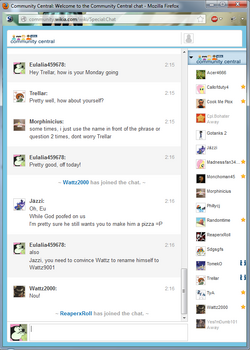
This is a screenshot of a very busy chat room!
Chat on Scratchpad is a great place get help with starting a mini-wiki or to get any questions about Scratchpad answered.
Chatroom guidelines
We want to make chat a welcoming and helpful place for new and returning visitors. In order to best provide an environment to give help and support to users who need it, please keep in mind the following guidelines when using chat.
- Be polite – Everyone else in chat is a Wikia user just like you! Speak to them as you would want to be spoken to yourself. Real people use these sites, so treat them as you would someone in person. Don’t swear, use vulgarities, insult users, or tell people to shut up – even when no bad words are used, it isn’t a nice thing to do. Be excellent to each other!
- Be welcoming – New users join Wikia every day! Remember when you were a newbie? Everyone is welcome at Scratchpad, regardless of where they’re from or what language they speak.
- Be helpful – Make sure to pay attention to other users, build constructive conversations, and keep role-playing to a minimum. Feel free to offer help if a user joins to ask questions. Talking about your cute puppy is fine, but if someone is asking for help, please take off-topic conversations to private messages.
- Be patient – You may ask a question when no one is around to answer it. If no one appears to be active, stick around for a while, or try coming back later. The chat’s not dead, it’s resting!
Note: Scratchpad’s chatroom can sometimes be as quiet as a ghost town. If our chat is being exceptionally quiet when you need help, visit Scratchpad’s Help Center. Once there, click on whichever button most fits your needs.[1]
- Be a catalyst – If nobody’s talking, try bringing up something you want to discuss. Need help on your mini-wiki? Seen any good movies? Have an awesome day at school or work? These are all are good starting points for conversation.
- Don’t flood or disrupt the chatroom – Doing so makes it difficult for users to communicate and answer questions, as messages quickly disappear. This includes (but is not limited to) typing random letters, typing each word of a sentence on a different line, typing each sentence of a paragraph on a different line, excessive use of the
/mecommand, creating ASCII art, or lines in ALL CAPS. PLEASE DON'T SHOUT! (╯°□°)╯︵ ┻━┻ - Don’t try to replace the moderators – You’re free to let users know of the chat guidelines, but please do not tell them what to do or not to do. If there are moderators present and active in chat, it is their responsibility to give warnings to users. Be sure it doesn’t seem as though you are trying to take the role of a moderator.
- Feel free to tell people about your mini wiki – But, please keep in mind that not everyone may be interested in your mini-wiki’s subject. You may need to look for fellow fans elsewhere, then you can bring them back to Scratchpad! You can also write a blog about your mini-wiki, or put a link to it on your profile to make it more visible.
- Keep it fun! – Chat should be fun for all participants. Chat is a great tool for meeting great people and building our community. So relax, enjoy yourself, and help others have a good time, too!!
Caution: Sometimes the chatmods may ask you to move on from a topic. This might be because it’s likely to cause argument (like some religion or politics conversations), or make the environment uncomfortable to others (like using the chatroom as a dating site or canoodling nook). Please listen to the mods and drop a topic if you are asked to.[2]
Important: If a user bothers you, feel free to block their private messages. If you are blocked from PM’ing someone, it means they do not want to talk to you there. Please respect their wishes. Admins and chatmods cannot monitor PMs, and we do not accept screenshots (because they can be faked). So while it’s okay to report a PM problem, simply blocking PMs is best. If many people in the channel are having the same issue, then please report that to the chatmods.
WARNING: At all times, please comply with admin, chatmod, and Staff requests. If you do not, it may result in a warning which then may lead to you being kicked or banned from Chat.
Note: If you feel that a Scratchpad moderator has been unfair, then you should bring this up with that moderator via PM and be sure to clearly explain why you feel that way. If that doesn’t help, contact an Administrator.[2]
Chatmod guidelines
- Be a Facilitator – As a Scratchpad chatmod, your primary focus is on encouraging conversation, supporting users and, in general, making sure Scratchpad chat is a welcome environment for all. The ideal chatmod is encouraging, and helps people feel supported and empowered. Chatmods are not police: they are guides who try to move the channel gently towards being a better place for all.
- Be Friendly – The most important role of a chat moderator is in setting the tone of the channel. If you are friendly and welcoming, others will follow your lead. If others in the channel are rude or confrontational, always react calmly and politely. Avoid responding in kind, even if provoked.
- Assume Good Faith – Since Scratchpad is open for anyone to contribute to, users of all skill levels and opinions are welcome to participate. There may be users who join Scratchpad chat who are unfamiliar with what being in a shared chatroom is like – assume that these users want to be a part of the discussion and that any mistake they make is just that: a mistake. Be kind in your correction and offer education to them.
- Be a Leader – The best leaders lead by example – in communications, in supporting new users, in offering assistance to all, and in facilitating conversation within Scratchpad’s chat. Chat moderators are not “in charge” of the channel, but represent the Scratchpad community as leaders.
- Kickban with great care – Kickbanning should never be your first option when facing a challenging person in Scratchpad chat. Kickbans should be used only in extreme circumstances; kickbanning is NOT a tool to “handle” someone you find annoying. Everyone is welcome in Scratchpad’s chatroom.
- Keep it fun – Chat should be fun for all participants – including chatmods! If you find yourself getting stressed, it’s always OK to take a break. Chat is a great tool for meeting great people and building our community. So relax, enjoy yourself, and help others have a good time, too!!
Note: If, as a moderator, you are having difficulty with a particular situation, contact an Administrator. They are here to help you.
Notes
- ↑ If you need more immediate help, then leave a message on the talk page of one of Scratchpad’s Administrators. If you need assistance from Wikia staff, or the VSTF, please use Special:Contact for Staff, or visit the VSTF wiki for the VSTF.
Important: Contacting Staff or VSTF should be a last resort. Helping you is what Scratchpad’s Administrators are here for.
- ↑ 2.0 2.1 Do not complain about one mod’s decision to another. Remember: When a moderator asks you to stop doing something, they do not mean for the next few minutes, hours, or days: They mean that you are never do it again, ever.
| This page uses content from elsewhere here on Wikia. The original article was at w:c:community:Community Central Chat Guidelines. The list of authors can be seen in the page history. As with Scratchpad, the text of Community is available under the Creative Commons Licence. |